How?
Very Easy! Right Now!
Get the font AnjaliOldLipi or Karthika or Rachana from internet and copy it to your \Windows\Fonts Folder. ( Normally this is C:\Windows\Fonts)
In your Internet Explorer, Menu-Options, Fonts: Malayalam, choose the above font and Click OK. (See details below)
From your Internet Explorer Menu, choose View:Encoding to Unicode(UTF-8).
That's all!
You can now go and read the thousands of Malayalam Web pages out there on the web!
For a start, go to Chintha (ചിന്ത) or any of the Malayalam blogs or Malayalam section of Wikipedia, the largest, free and editable Encyclopedia of the world!
You can do even more with Malayalam Unicode,
Type in Malayalam directly on the keyboard
More Details on setting the font in Internet Explorer:
1.From your Internet Explorer Menu, click Tools and then Internet Options.
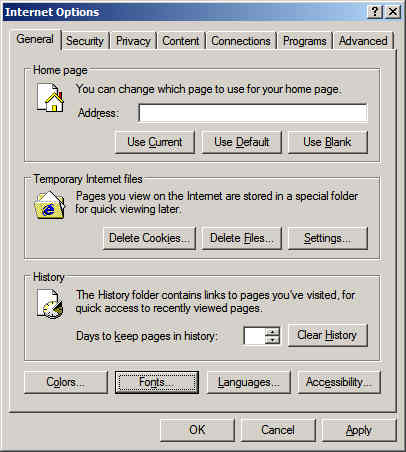
2.In the box above, Click Fonts.
You will get this screen:
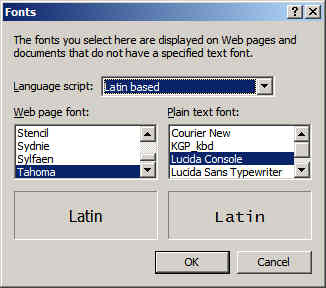
3.Click on the small arrow besides "Latin Based".
The list will pop-up and u will see 'Malayalam' Just below 'Latin Based'.
4. Click on Malayalam! You will see the box as below:
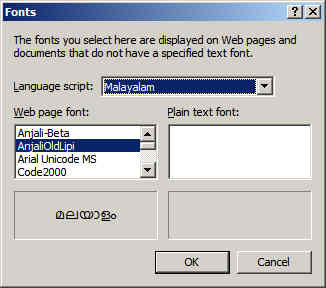
5. From the fonts, Click on AnjaliOldLipi ( or Karthika or Rachana). And Click OK!
You will return to the previous box.
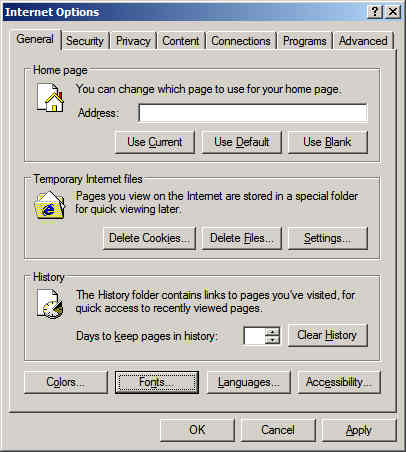
Click OK again!
That's all!